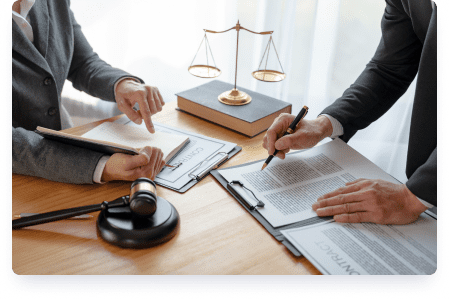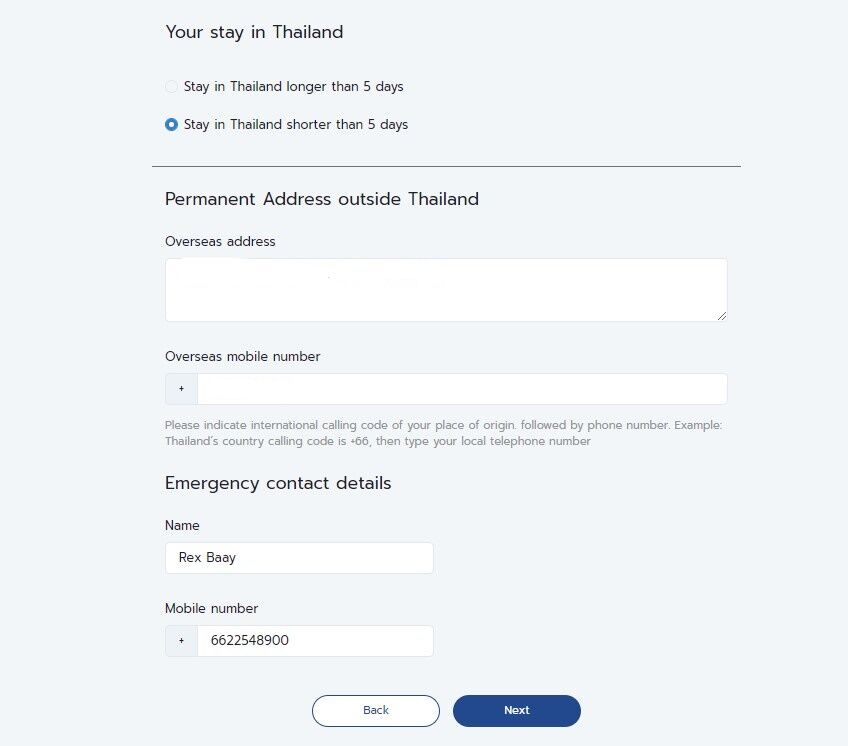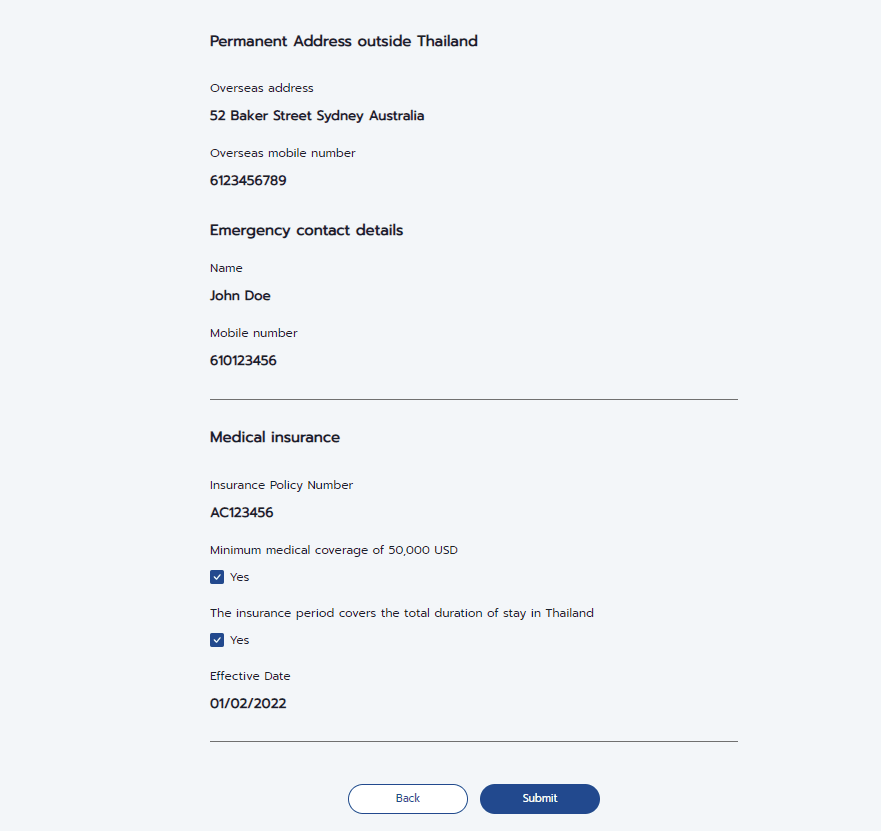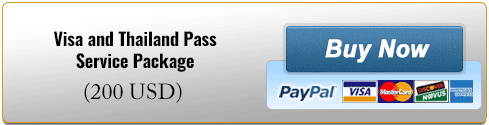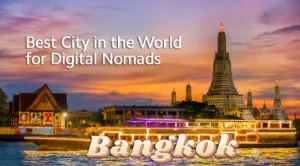This Weekly Update was originally posted on March 4, 2022. For the most recent update, click here.
To sign-up for our Weekly Updates, please click here.
Easy Steps to Apply for Thailand Pass
Thailand has recently reopened the country to travelers, both Thais and foreigners whether vaccinated or unvaccinated. In this newsletter, you will learn about the Easy Steps in Applying for a Thailand Pass.
Step 1: Visit the official Thailand Pass website
You may go to the official website: https://tp.consular.go.th/
Once there, you may choose the option for Non-Thai Nationals or Thai Nationals.
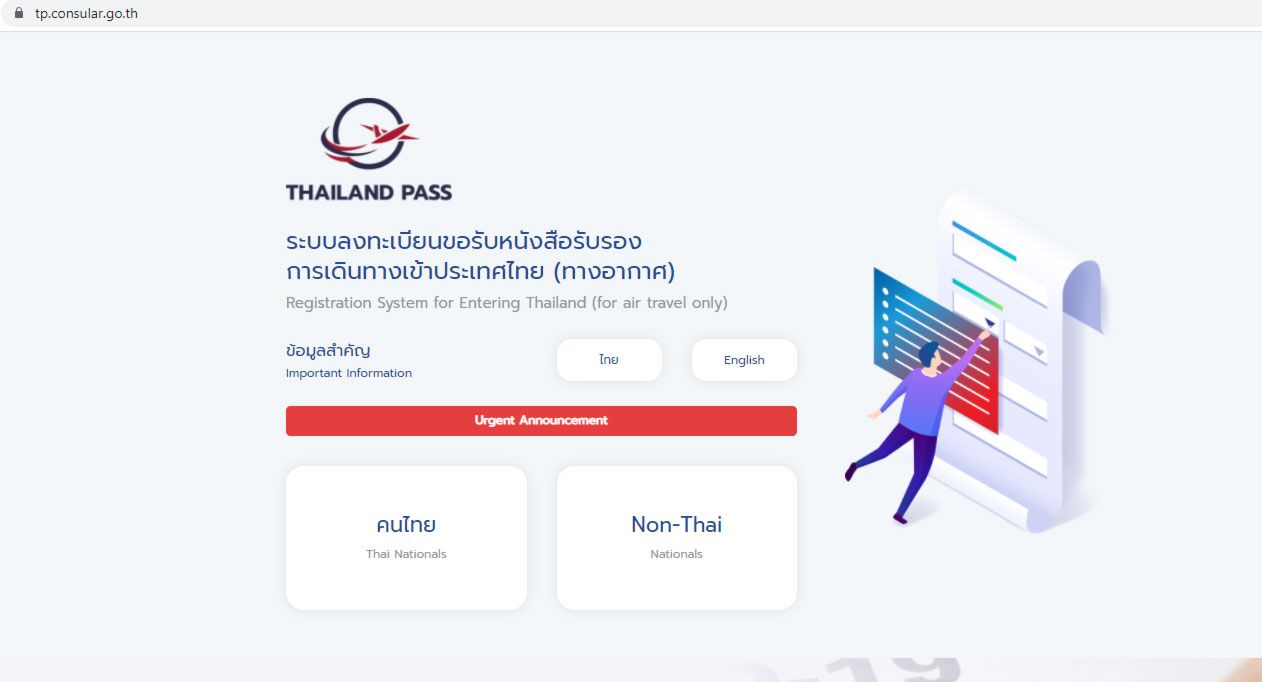
After that you will be directed to a page where you can choose the entry program:
- Test and Go program for fully vaccinated travelers entering any international airport and land border in Thailand
- Sandbox program for fully vaccinated travelers entering Pattaya, Phuket, or Samui only.
- Alternative Quarantine for partially vaccinated and unvaccinated travelers.
Note: Since the Test and Go program is open to travelers from all countries and it is available in most provinces in Thailand arriving by air, land, or sea, there is no point to apply for the Thailand Pass under the Sandbox program which is only limited to certain areas such as Phuket, Samui, and Pattaya.
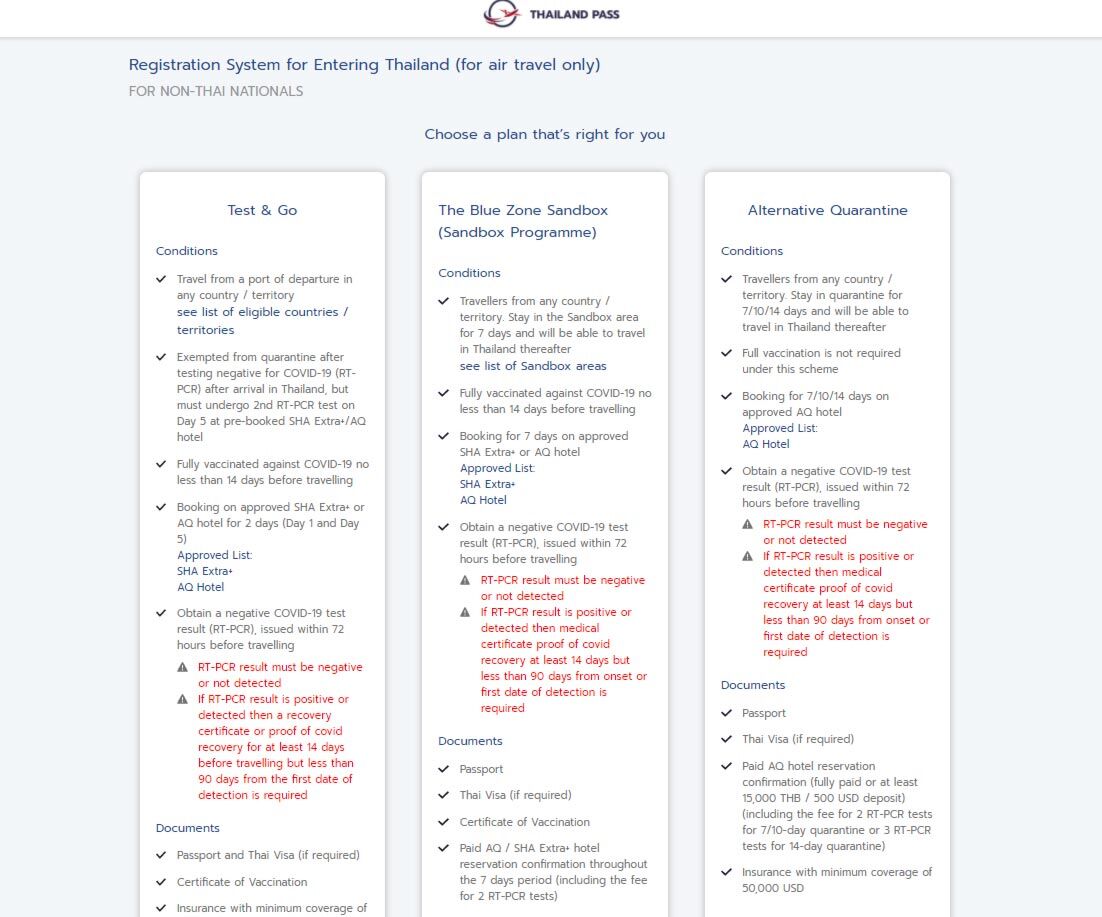
Step 2: Details of your Arrival
In this part, you will provide the purpose of travel to Thailand whether for tourism or if you are a returning resident.
You will also provide your country of departure, airport of arrival, flight number, date of arrival, and proposed exit date from Thailand.
For travelers to Phuket and Samui, only sealed flights are allowed. If you are not traveling on a sealed flight to these islands, you must stay overnight in Bangkok, do a one night Test and Go stay before you can fly to Phuket or Samui.
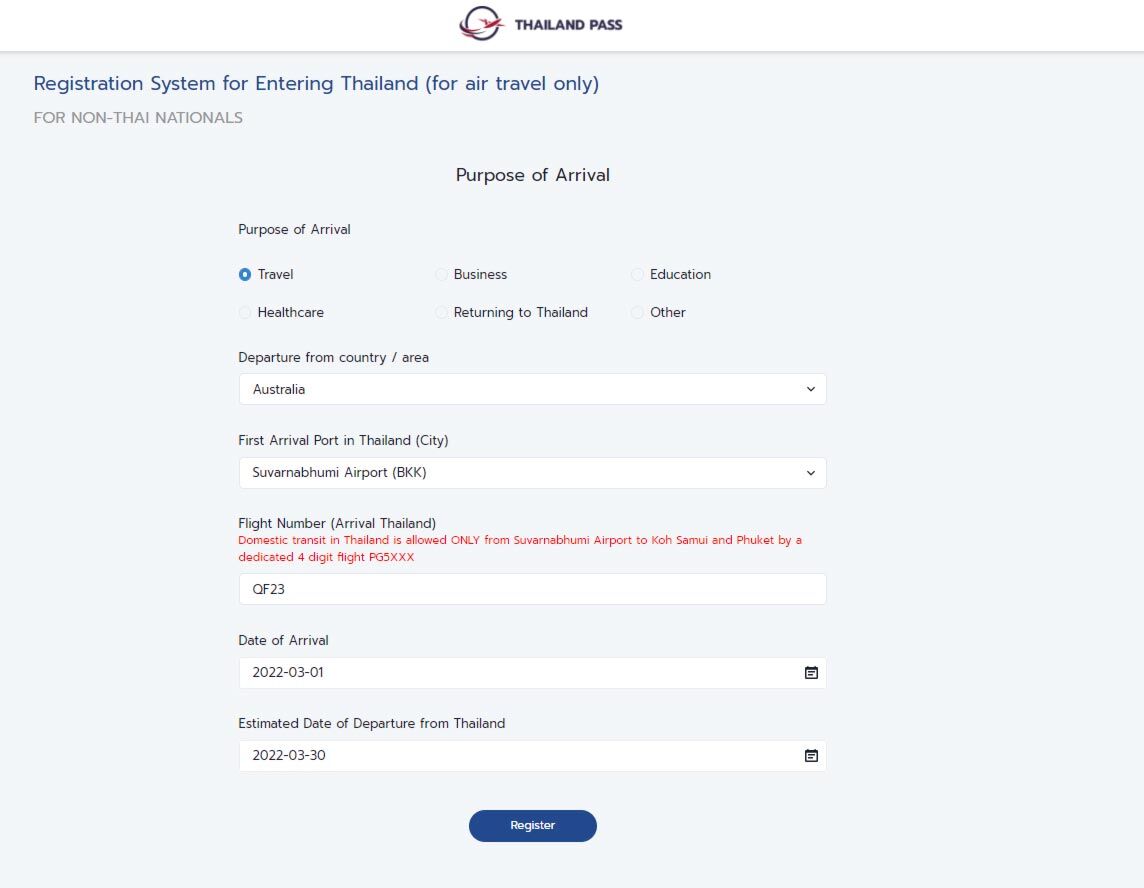
Step 3. Provide your Personal Information
In this part, you will provide your full name as stated in your passport or travel document, nationality, passport number, date of birth, and email address. Please make sure that you check the correct spelling of your personal information before you proceed to the next step. It is also recommended to use a GMAIL email account when applying for Thailand Pass.
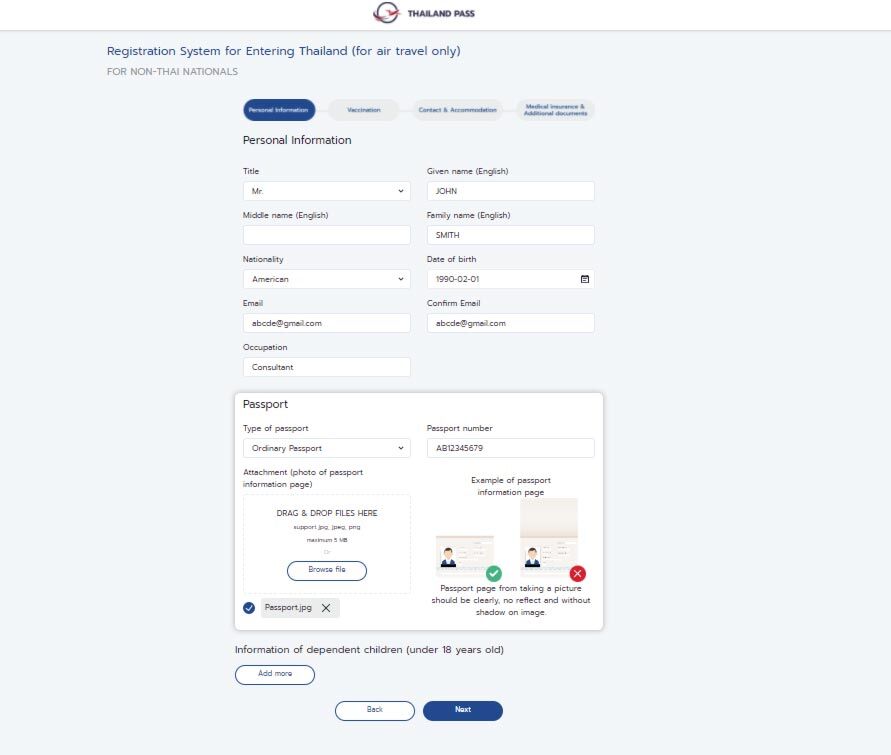
Step 4. Upload Proof of Vaccination
In this part, you will provide your vaccination information. You will provide the name or brand of your vaccination and also the date of vaccination. You will be able to upload a JPG or PNG file of your proof of vaccination.
For faster processing of your Thailand Pass, it is recommended to also upload the QR code of your vaccination document if it is available.
Note: If you are applying under the Quarantine Program and you are not fully vaccinated, you may skip this part of the process.
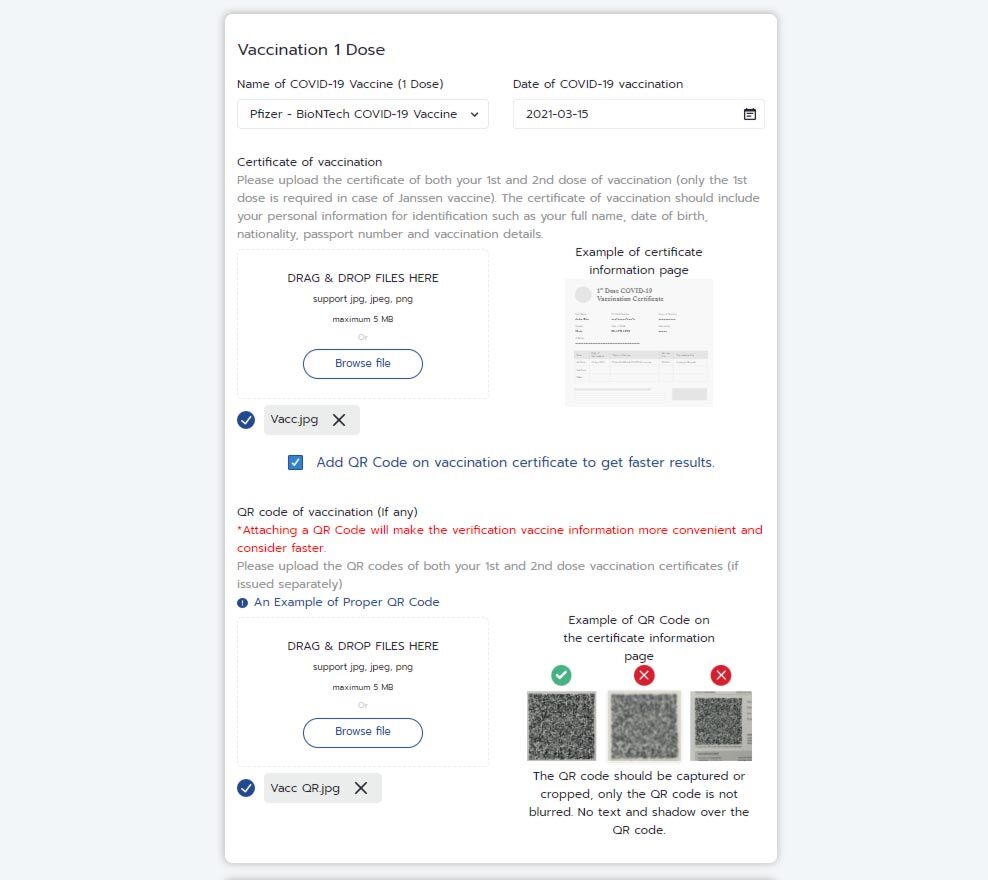
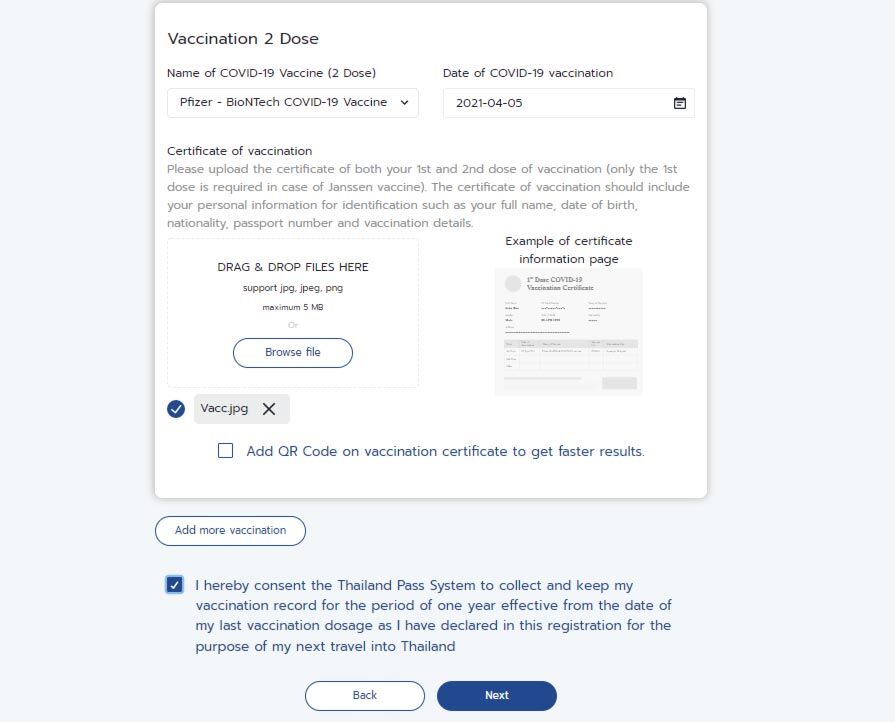
Step 5: Provide Your Hotel Details
In this part, you will be required to provide the details of your SHA+ or AQ hotel reservation. You will provide the type of accommodation, name, and address, reservation number, and the check-in and check-out dates. If you are applying under the test and go program, you are required to book for Day 1. For the Sandbox program, you will book for at least 7 nights. And for the Alternative Quarantine program, you must book at least 10 nights. Please make sure that the hotel reservation is fully paid in order for your hotel to approve your Thailand Pass application.
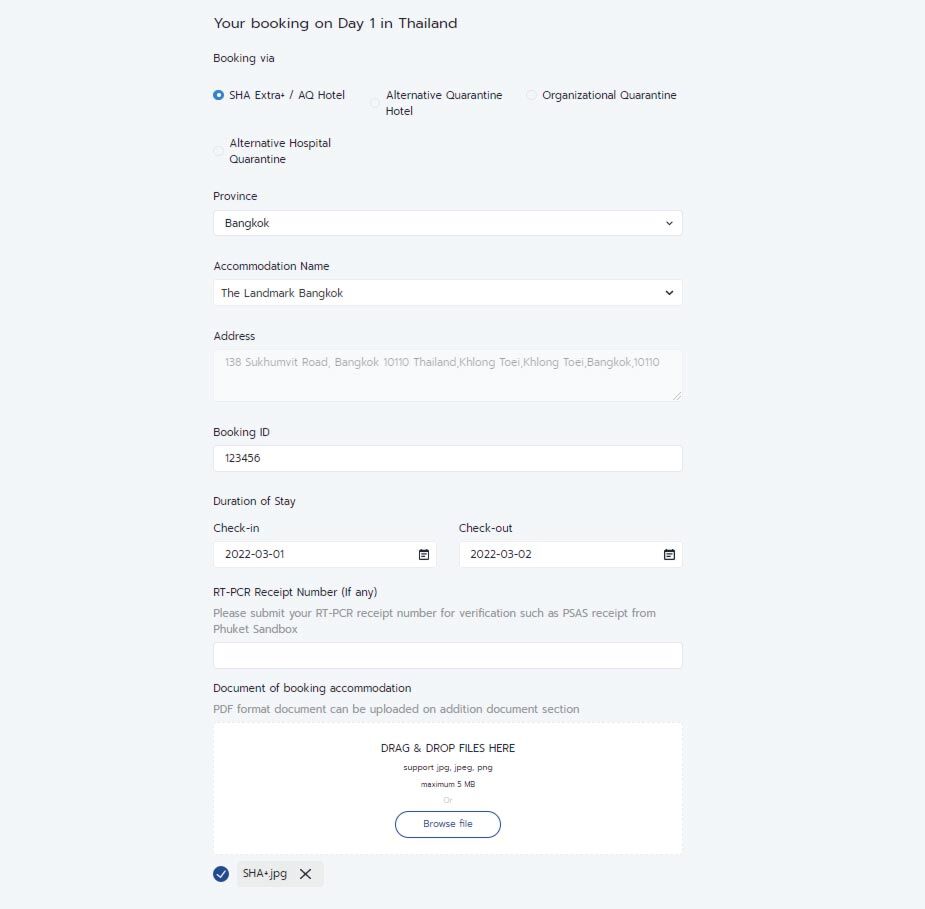
For travelers entering Phuket or spending their second COVID test in Phuket, you will be able to book your RT PCR test at www.thailandpsas.com and provide the receipt number when you fill out the information on this part of the process.
In this part, you will also provide your address in the country of departure, your contact number, your emergency contact person, and his or her contact number.
Step 6: Submit your AXA COVID 19 Insurance
In this part, you will provide the COVID 19 Insurance. You must provide the policy number, start date of the insurance policy and upload the one-page document of your certificate of insurance. Based on experience, it is recommended to use AXA Thailand Insurance as it is the best insurance provider and they will issue a one-page document written specifically for your Thailand Pass application.
Also, in this part, you are able to upload additional documents such as the RT PCR test receipt or additional insurance documents such as birth certificate if you are traveling with your child.
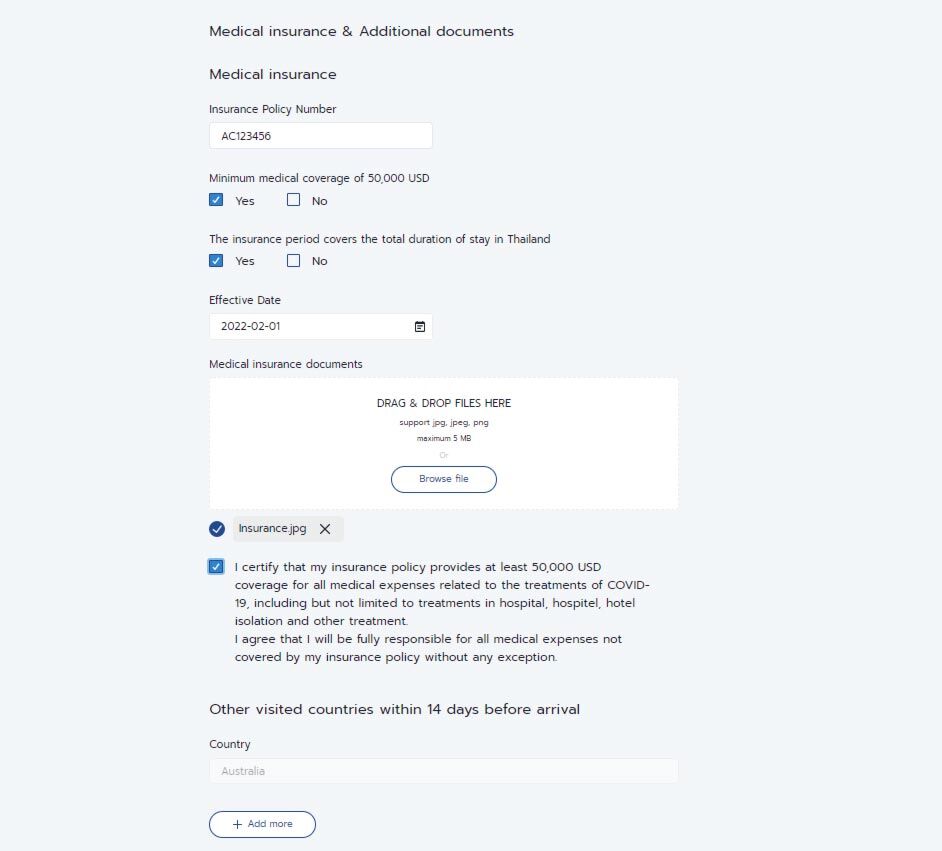
Step 7: Review the Summary of your Thailand Pass Application
This is the last part of the application process. You will have a summary of your application. Please check all information that you have provided and if everything is correct, you may submit the application.
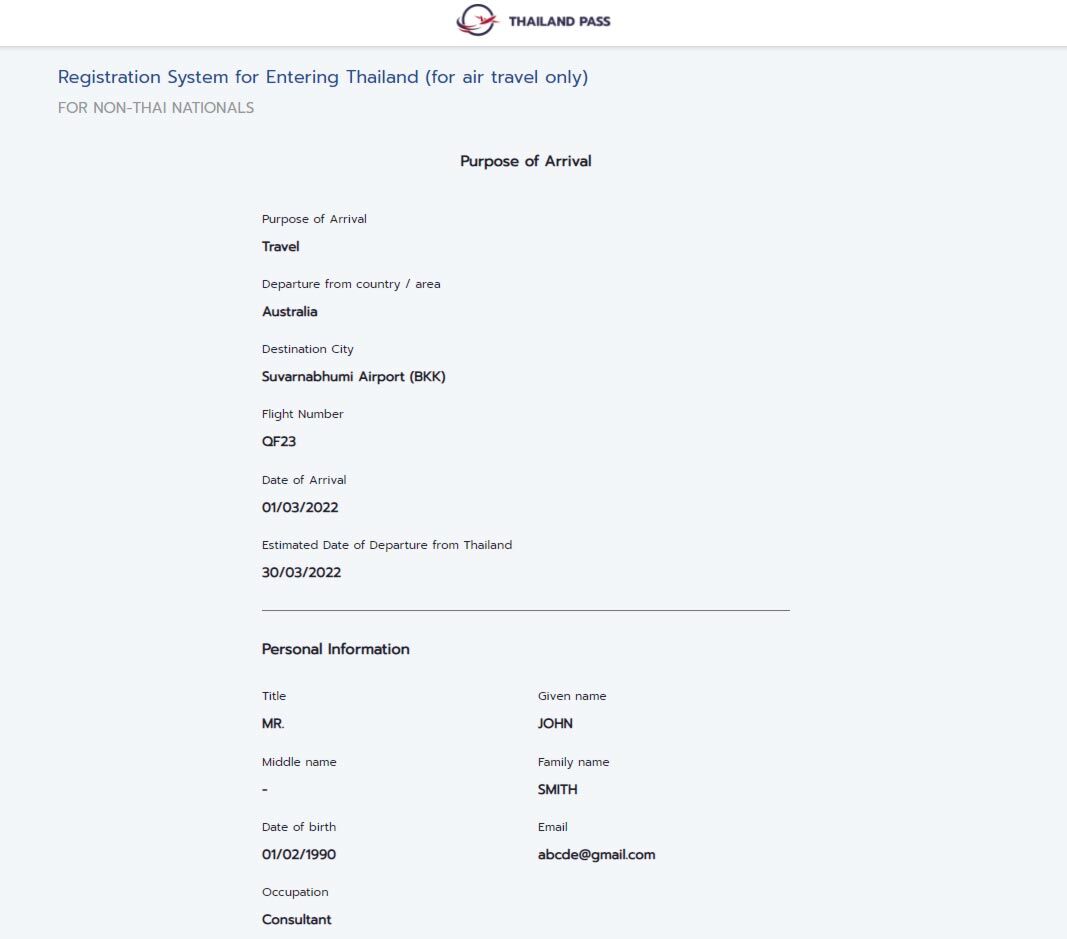
You will then receive your 6-digit access code which will appear on your screen and it will also be sent to your registered email.
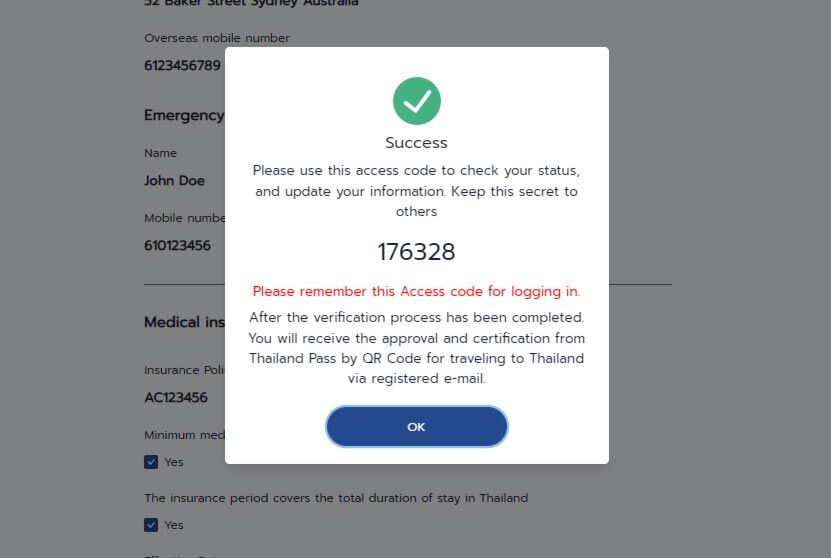
How to Check the Thailand Pass Status
To check the status of your Thailand Pass application, you may go to:
https://tp.consular.go.th/en/check-status
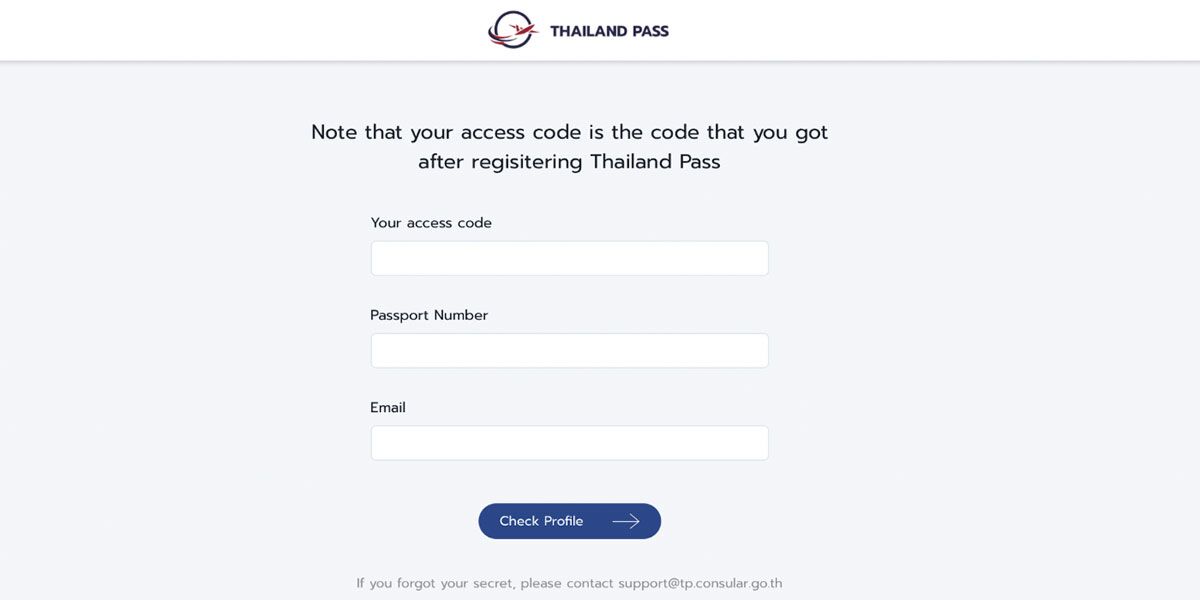
If Thailand Pass status states ‘Reviewing’, it means you need to wait a day or two for a result.
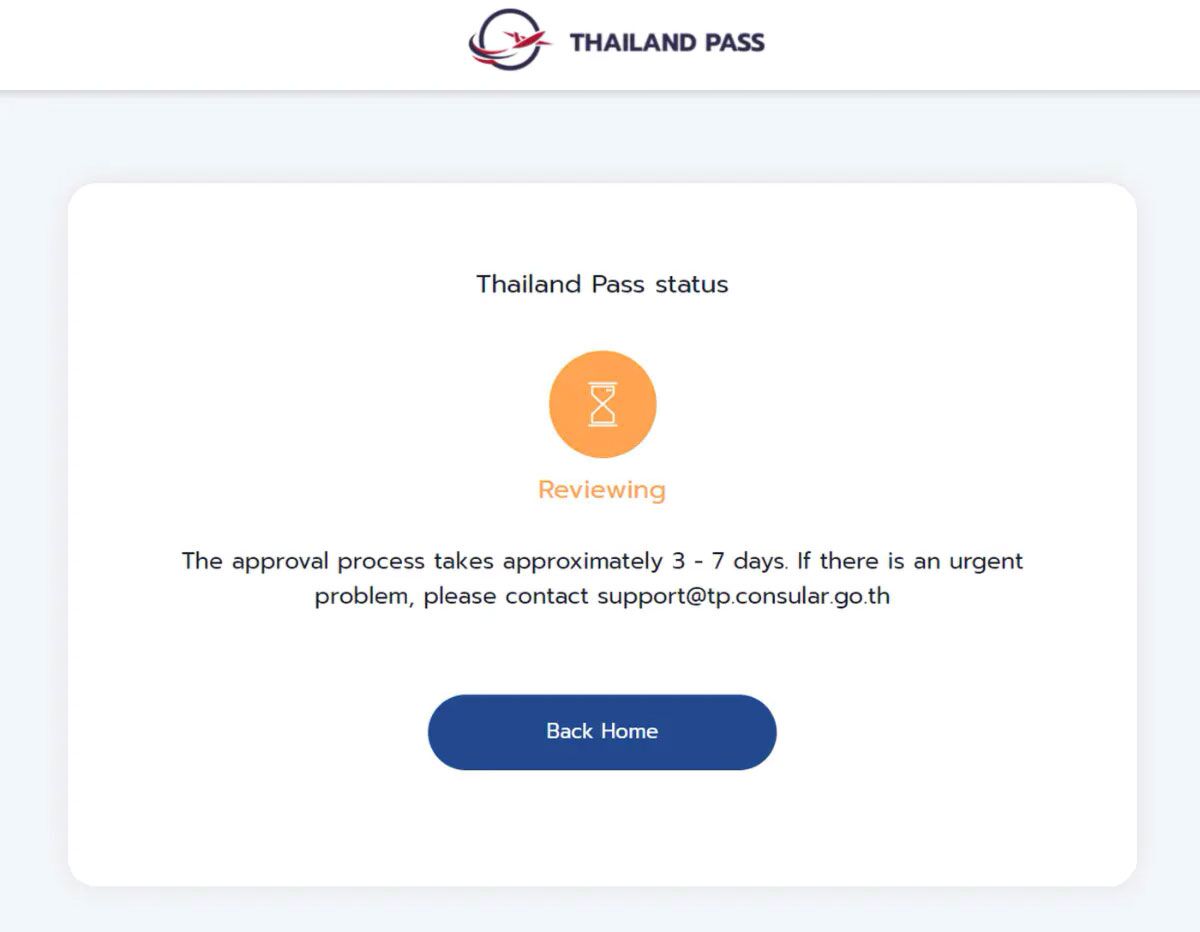
If Thailand Pass status states ‘Approved’, you can download the file or save it on your mobile phone.
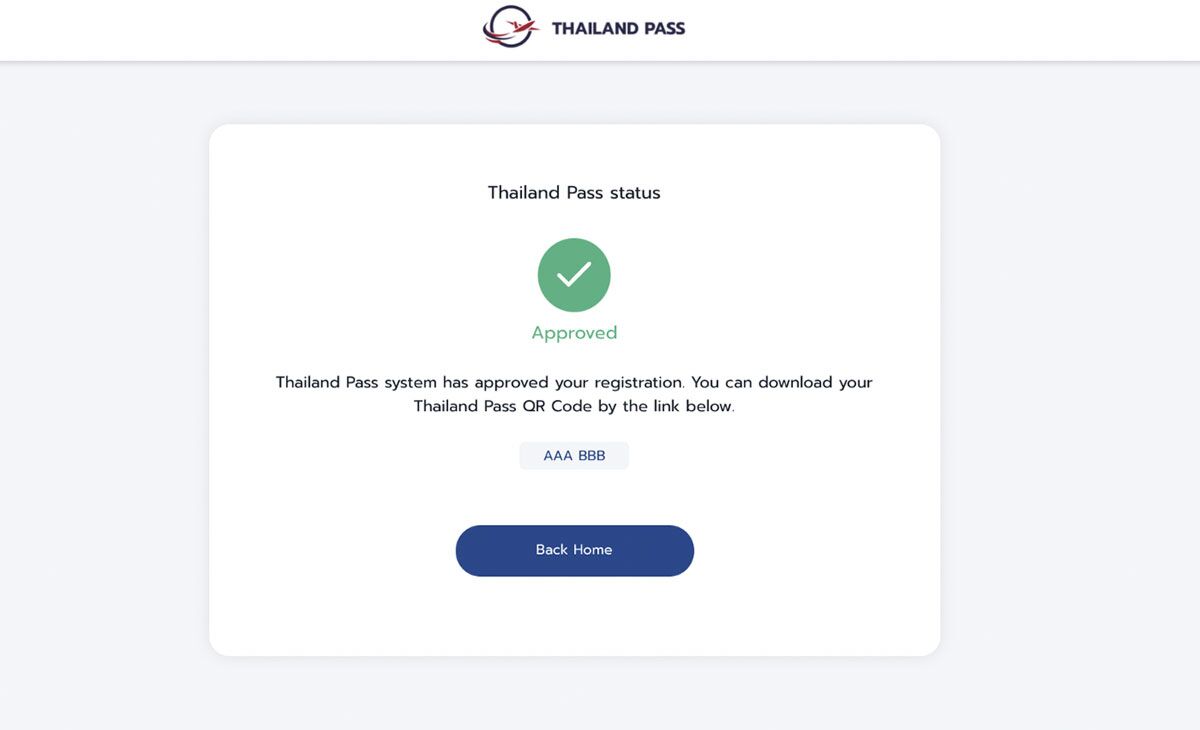
In case you are experiencing difficulty with the Thailand Pass system, you could also avail the professional services of Siam Legal International, a law firm in Thailand that will help you in your Thailand Pass application and therefore make it easy for you to get to the Land of Smiles.

Correct COVID Insurance for Thailand Pass
The Thailand Pass requirement for the COVID Travel Insurance has been reduced to 20,000 USD from the original 50,000 USD requirement. Insurance policies with 50,000 USD or 100,000 USD coverage will remain valid.
Based on experience, the common problem for Thailand Pass applications being rejected is that some insurance policies are not properly worded. Your COVID-19 insurance must expressly state that it covers up to 20,000 USD medical expenses including COVID-19 while in Thailand.
You may use your own health insurance or purchase insurance from your own country, however, it is recommended to purchase from an insurance company in Thailand such as AXA Insurance Thailand to make sure that you meet the requirement in obtaining the Thailand Pass successfully.
- Your certificate of insurance will expressly state that it covers up to 20,000 USD medical expenses including COVID-19. It will also state that the certificate is issued for the purpose of the Thailand Pass application.
- The AXA Sawasdee Thailand provides a one-page certificate of insurance which is perfect for the Thailand Pass application since the system will only allow one-page document to be uploaded.
- Your insurance letter or certificate will also contain the policy number and date of effectivity or start date.
- The AXA Insurance policy must be effective before or on the date of arrival and during your entire length of stay.
When you submit your AXA Thailand Pass Insurance, please make sure that you attach or upload the correct document as below:
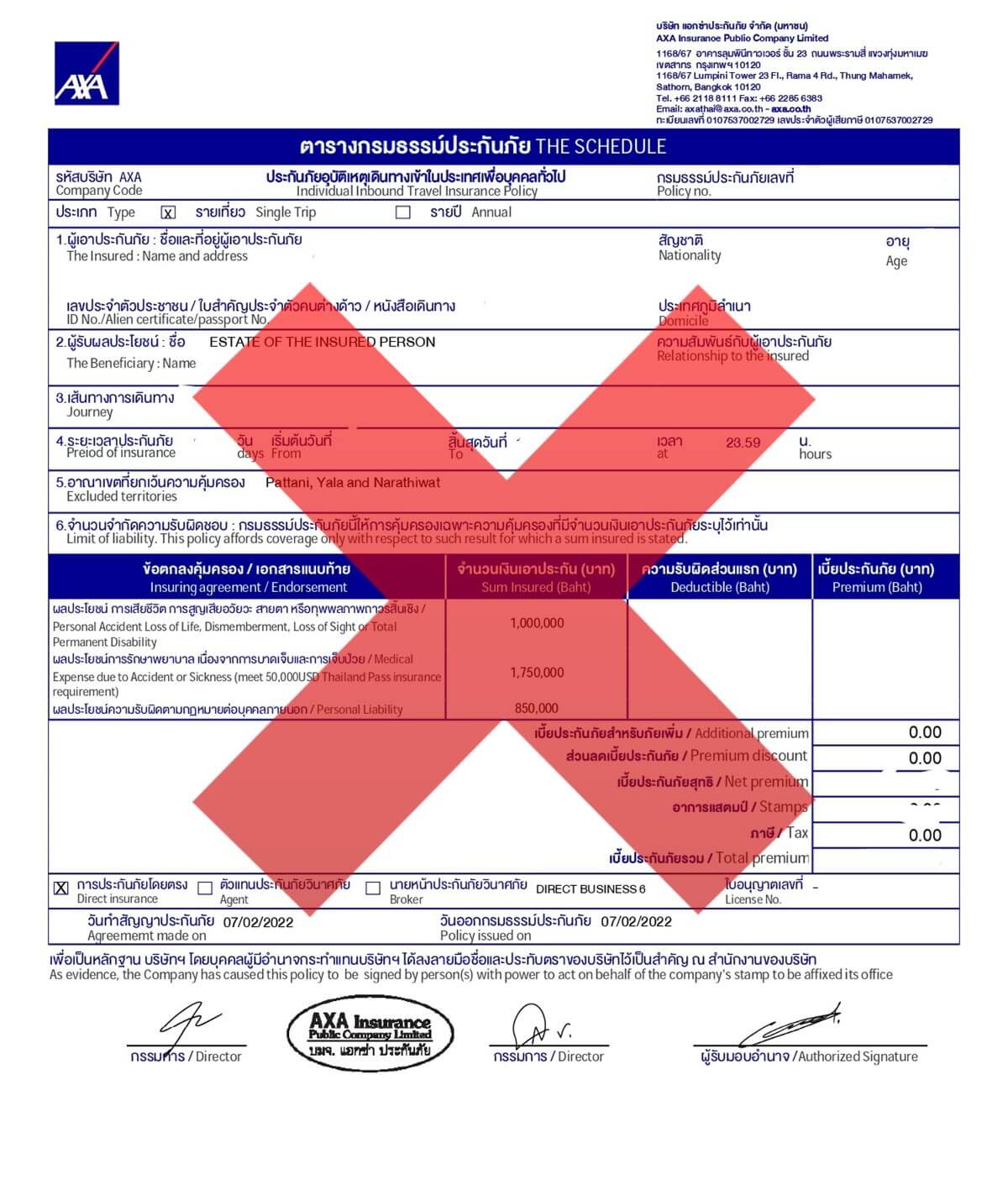
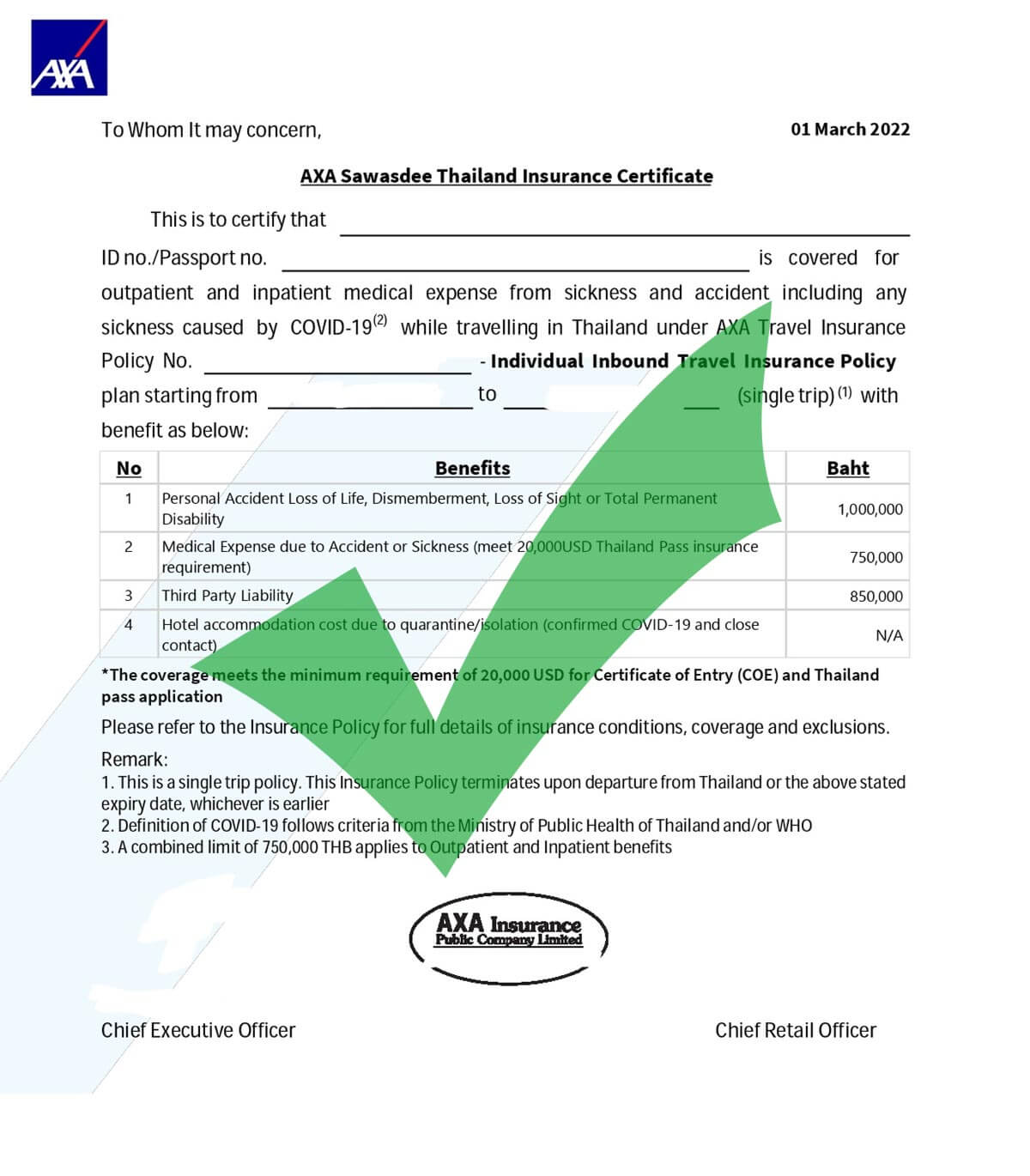
To purchase AXA Thailand Insurance; the most reliable insurance that has never had any problem with the Thailand Pass application, please click the link below:
https://www.siam-legal.com/axa-insurance
How to Book Test and Go Hotel on Agoda.com
You may book a Test and Go Hotel or Quarantine Hotel through Agoda.com It is recommended to always make sure that you have booked the correct package that includes:
- an airport pick-up
- at least one RT-PCR test
as they are necessary for the Test and Go travel scheme by which you enter Thailand. You will not be permitted to leave the airport without the hotel picking you up.
If you book a hotel on the Agoda website, for example, make sure the Thailand Pass or Quarantine filter is on:
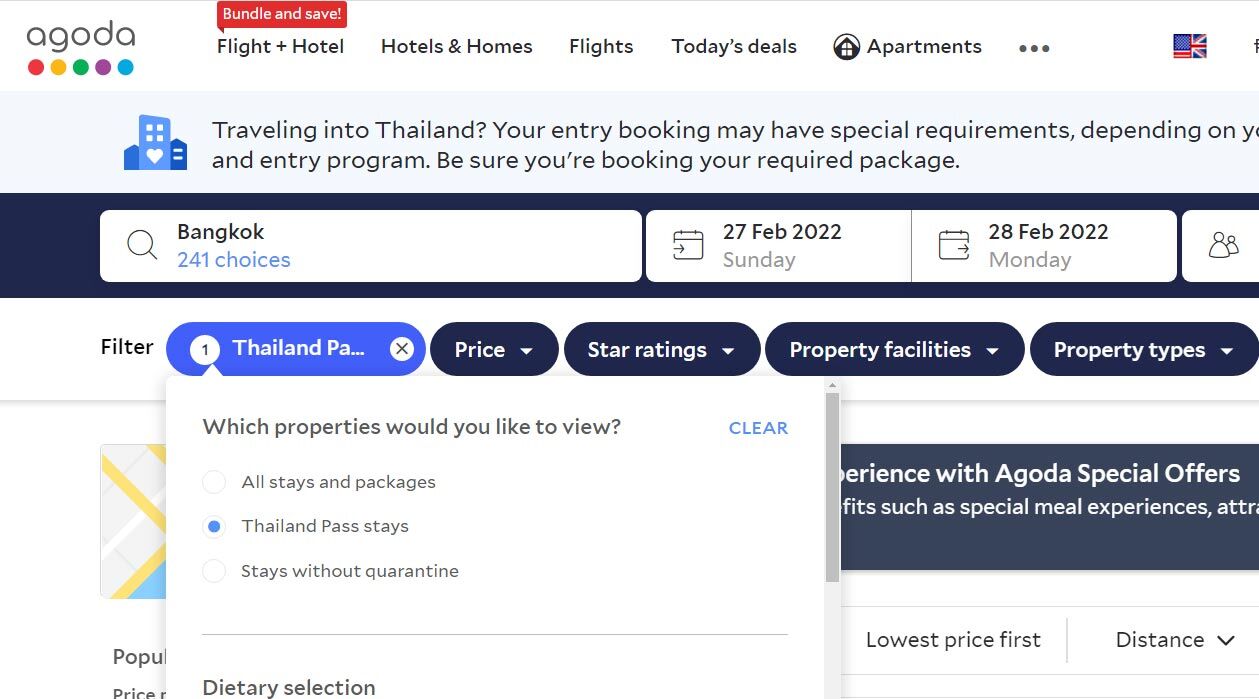
Even if your travel scheme is ‘Test & Go’, you will need to stay for up to a day upon arrival at a hotel that provides an RT-PCR test, to make sure that you test negative before you can travel freely in Thailand.
As an example, the hotel below offers ‘airport pick-up’ and ‘1 RT-PCR test’, so it is suitable for your arrival.
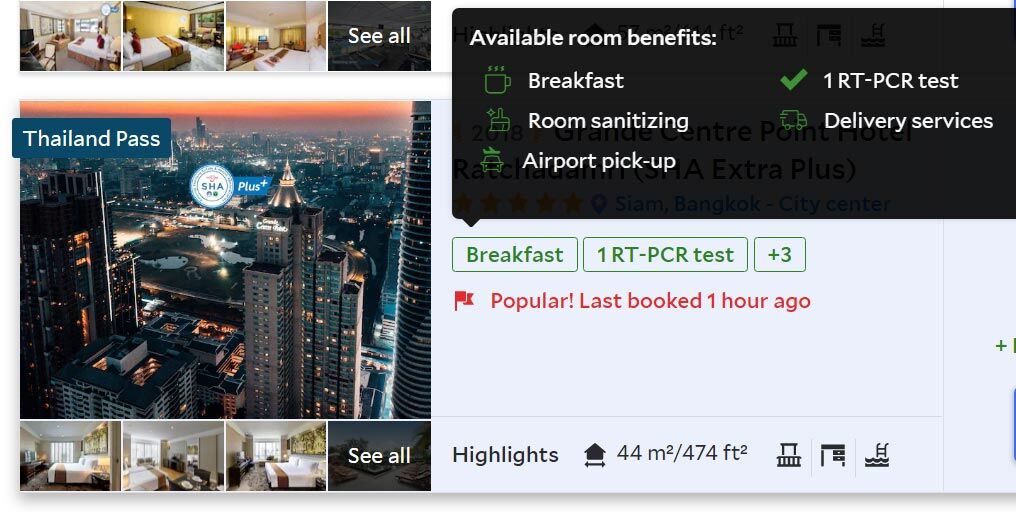
When you submit your Agoda Hotel Confirmation, please make sure that you attach or upload the correct document as below. You will take notice that RT-PCR and airport transfer is included in this booking:
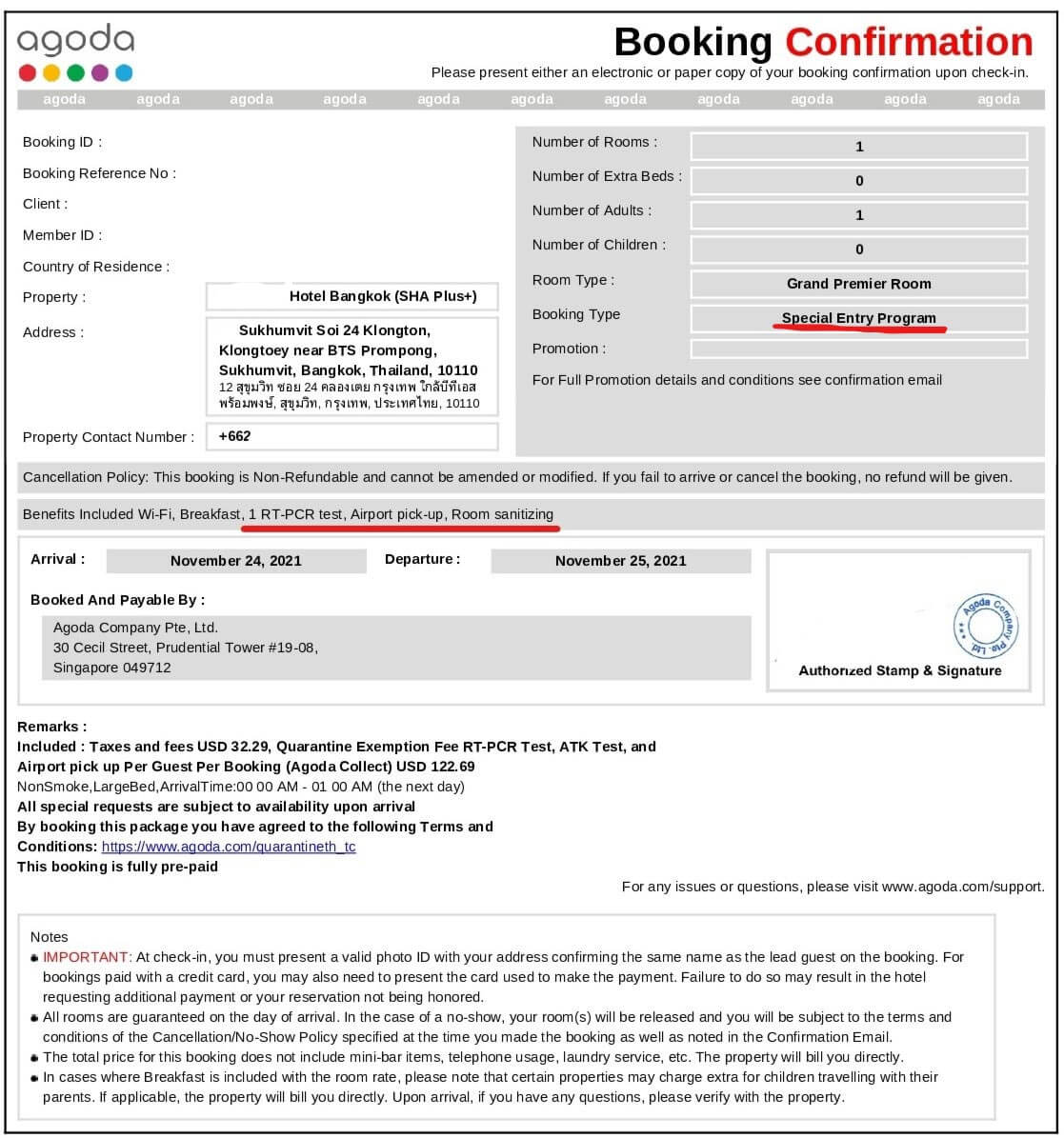
Siam Legal Visa and Thailand Pass Assistance
Package 1: 200 USD (Visa + Thailand Pass)
- Visa Consultation
- Extensive checklist of required documents
- Assistance in Thai e-visa application (non-immigrant O marriage visa and 60-day TR visa)
- Assistance in Thailand Pass application
- 2 to 3 weeks process
- Our offer is available in the US, UK, and Canada visa applications only
Package 2: 100 USD (Thailand Pass)
-
- Consultation with our Immigration Specialist
- Extensive checklist of required documents
- Assistance in Thailand Pass application (including Visa holders and Visa Exemption)
- 5 to 10 days processing time
- Available in eligible countries only
- Available for Thai and foreign nationals
- For Test & Go, Sandbox, and Quarantine programs
For the latest information, weekly updates, and guide on How To Travel to Thailand in 2022, you may check this page here:
https://www.thaiembassy.com/thailand-travel-restrictions-updates